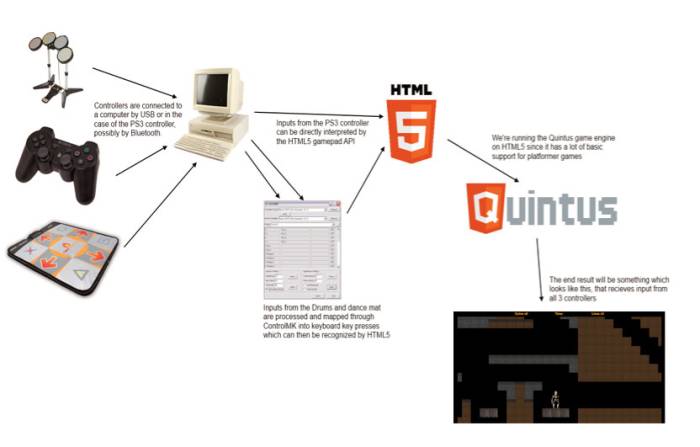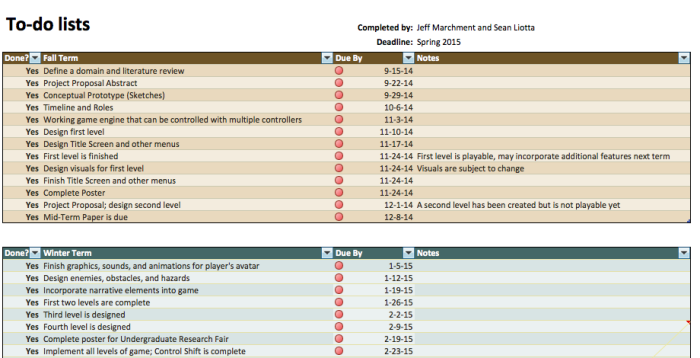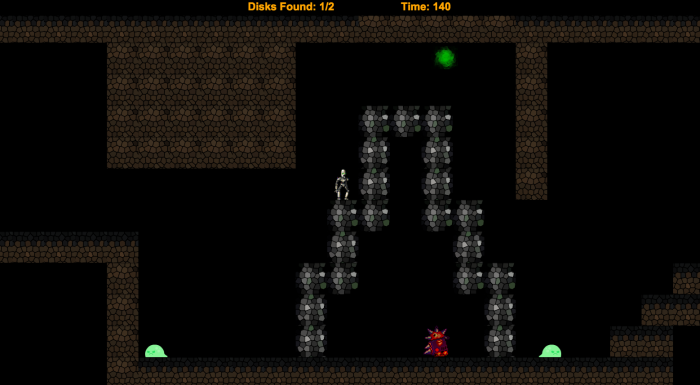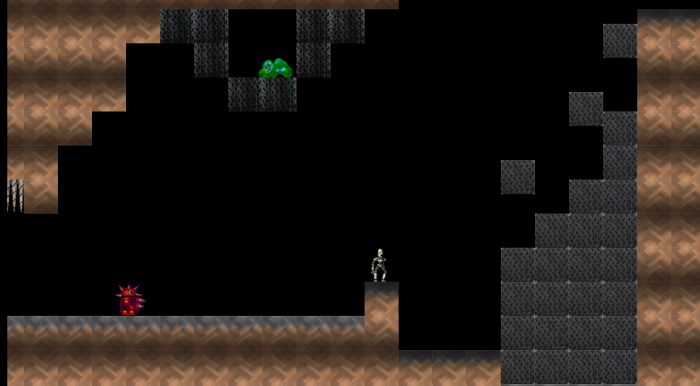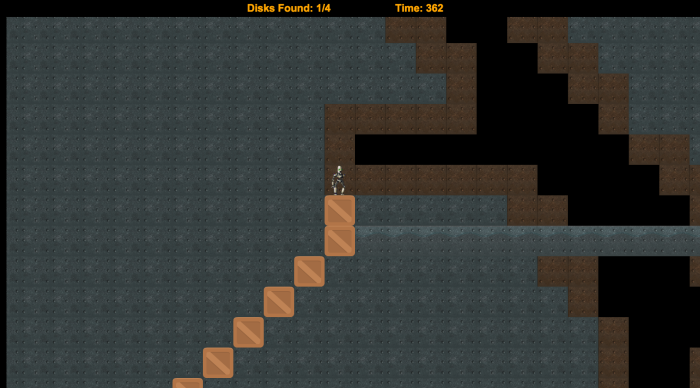Table of Contents
Development Team
Jeff Marchment
Sean Liotta
Project Details
Motivation:
The motivation behind this project is to explore the area of Human–Computer Interaction (HCI) as it relates to video games. Game controllers typically play a passive role in the gameplay experience rather than being thoroughly utilized by video games to create challenging and thought provoking gameplay puzzles. In recent years, video game console manufacturers have adventured into new territory by developing interfaces that do not rely on the typical button and joystick controllers that have existed relatively unchanged for decades. However, the games that are designed to make use of these novel control interfaces often fail to utilize the controls themselves as a significant part of the game. It is from this that we have set out to complete this project by building a game that revolves completely around the controls.
Methodology:
For our project, most of the development will consist of designing software. We will be programming our game in HTML5 or Java. For our hardware, we will require three controllers all of which are connected to a computer on which our game will run. The software will have to determine which controllers are providing input and perform actions in the game that correspond to the sets of rules and physics applied to each controller.
Expected Results:
We expect to create a new type of gaming experience, one that draws upon creative use of physical interactive devices. By incorporating innovative gameplay elements, such as different sets of physics and button mappings that vary across multiple possible controllers, we intend to create an exciting and unconventional platforming puzzle game.
Time Frame:
References:
Novelty:
As touched upon in our motivation for this project, the novelty derives itself from the controls. Rather than designing a set of controls based on gameplay aspects, we intend to design a game based on a set of controls. One original aspect of our project is that the player will be required to utilize multiple controllers in concert with one another to solve puzzles and overcome obstacles in order to progress in the game.
Gameplay
Our project will focus heavily on the use of controllers to progress through the game. Players will be interacting with the PS3 controller, Dance Mat controller, and Rockband drumset controller at various points throughout the game. Each controller controls some of the same elements of the game, such as movement and actions. However each controller performs unique actions and offer differing styles of movement which the player must utilize to navigate the levels.
The game will incorporate traditional platformer elements such as jumping, enemies, object collection (such as coins or rings), and lives.
Narrative
You are the JMSL-9000000 Super Advanced Turbo Robot the latest and greatest prototype to reach the testing phase at TECH Robotics Corp. You have been tasked with navigating various environments which are intended to test the limits of your endurance and robot capabilities.
Project Proposal Abstract
liotta_sean_marchment_jeff_project_proposal_abstract_updated.docx
Our project seeks to examine the ways in which users interact with computer systems, with a specific focus on the ways in which users interact with video games. To facilitate this exploration of interaction, our game will be designed in such a way so that focus is placed on the controls as being the most crucial aspect of the gameplay. From a historical perspective, the focus of Human-Computer Interaction (HCI) studies has been efficiency and optimization, the goal being to research and develop new, more efficient ways to interact with computers. [2] Our project chooses to take an alternate path from traditional HCI studies, rather than attempting to optimize the way players interact with the game, it endeavours to create a challenging element from the controls as described by Pippin Barr in his thesis on play as HCI. [1] Our project will examine existing game controllers as well as conceptualize new controllers which can be used as an extension of the gameplay through various means, such as altering the physics of the game depending on the input method being used. The other aspect that will be considered in our project is tactile interaction; current video game controllers often implement some type of rumble feature that provides tactile feedback to the player. [3] In development of our own controller, the ability to provide meaningful tactile response to the player will be an important element in exploring the way the player controls the game.
Concerning the domain of Cyberpsychology, our project will explore how the user’s behaviour and play style are affected when forced to switch between various input methods with varying physics to progress in our game. By implementing multiple means of interaction, our project seeks to examine what impact the control type has on a player’s enjoyment. As indicated in Christoph Klimmt, Tilo Hartmann, and Andreas Frey’s journal article entitled, “Effectance And Control As Determinants Of Video Game Enjoyment“, the enjoyment of playing video games can be linked to the kind of control the player has on the game environment. They state that,
Being in control means to know about the attributes of a situation, to anticipate its dynamics, and to be able to influence it according to one’s goals. People generally prefer situations that they can control and try to avoid situations that other forces dominate. [4]
With our project, the form of control the player will have over the game environment will vary throughout the experience. The player will initially feel comfortable interacting with our game, but then they will need to continuously adjust to different control schemes and game physics. We believe this will result in an interesting experiment that will assist in determining the degree to which controls influence user enjoyment and will further the findings of Klimmt, Hartmann, and Frey.
References
1. Barr, P. Traditional HCI and Video Games. Video Game Values: Play as Human-Computer Interaction. Victoria University of Wellington, 2008, from http://www.pippinbarr.com/academic/Pippin_Barr_PhD_Thesis.pdf, 14-15.
2. Carroll, J. Human Computer Interaction - brief intro. in Soegaard, Mads and Dam, Rikke Friis. eds. The Encyclopedia of Human-Computer Interaction, 2nd Ed. The Interaction Design Foundation, Denmark, 2013, from https://www.interaction-design.org/encyclopedia/human_computer_interaction_hci.html
3. Challis, B. Tactile Interaction. in Soegaard, Mads and Dam, Rikke Friis. eds. The Encyclopedia of Human-Computer Interaction, 2nd Ed. The Interaction Design Foundation, Denmark, 2013, from https://www.interaction-design.org/encyclopedia/tactile_interaction.html
4. Christoph Klimmt, Tilo Hartmann, and Andreas Frey. 2007. Effectance And Control As Determinants Of Video Game Enjoyment. CyberPsychology & Behavior 10.6 (2007), 845-848, from http://dare.ubvu.vu.nl/bitstream/handle/1871/39768/cpb.2007.pdf?sequence=1
Poster
Play At Home!
Control Shift can be played by anyone. All you need is a USB dance mat, USB rockband drums, and a gamepad compatible with the Gamepad API. Once you have connected your gamepad you can test its compatibility with the API Here. The dance mat and drum set will need to be configured with ControlMK. Simply map the buttons on the dance mat and drum set to the keyboard keys listed in the section below and you are ready to play.
Keyboard Key Mappings
| Ability(key on controller) | Keyboard key |
|---|---|
| Playstation controller: | |
| left (D-pad left) | leftArrow |
| right (D-pad right) | rightArrow |
| jump (X) | upArrow |
| flamethrower (O) | space bar |
| groundPound (D-pad down) | G |
| Rockband Drums: | |
| right (blueDrum) | B |
| left (yellowDrum) | Y |
| drill (redDrum) | R |
| high jump (drumPedal) | O |
| DDR Mat: | |
| small jump (upArrow) | 1 |
| left (leftArrow) | 2 |
| right (rightArrow) | 3 |
| hover (A) | 4 |
| lightning (B) | 5 |