How to configure your environment to run TensorFlow in our servers:
Put these in your ~/.cshrc:
setenv PATH /eecs/research/asr/mingbin/gcc-4.9/bin:${PATH}
setenv LIBRARY_PATH /eecs/research/asr/mingbin/gcc-4.9/lib64
setenv LD_LIBRARY_PATH /eecs/research/asr/mingbin/gcc-4.9/lib64:${LD_LIBRARY_PATH}
# path to cuda
setenv PATH /cs/local/pkg/cuda/bin:${PATH}
setenv LD_LIBRARY_PATH /cs/local/pkg/cuda/lib64:${LD_LIBRARY_PATH}
# path to cuDNN
setenv LD_LIBRARY_PATH /eecs/research/asr/Shared/cuDNN/lib64:${LD_LIBRARY_PATH}
# path to mkl
setenv LD_LIBRARY_PATH /eecs/research/asr/mingbin/mkl/mkl/lib/intel64:${LD_LIBRARY_PATH}
alias virtual-python “unsetenv PYTHONPATH; source /eecs/research/asr/mingbin/python-workspace/hopeless/bin/activate.csh”
After you modify ~/.cshrc, source it or re-login your account.
When you want to use Tensorflow, type “virtual-python” in the shell, as shown in the screenshot. When you finish, type “deactivate”.
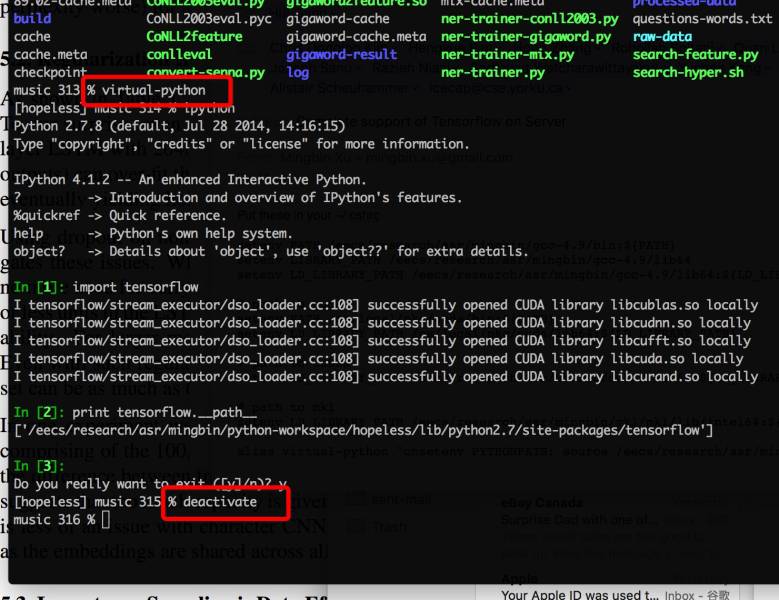
A set of tutorial slides by Chris Kim and two examples: CNN-MNIST and RNN.
